|
Highlight Vertically in Microsoft Word 2000
For quite a while I've been trying to figure out how to highlight
in Word vertically. It is pretty easy to highlight a row of
text in Word. You just click and hold your mouse button down
and drag across the word(s) you want highlighted. But what
if I wanted to highlight and remove the last few words of
each line. How do you do it?
Well, I finally found out and here's how:
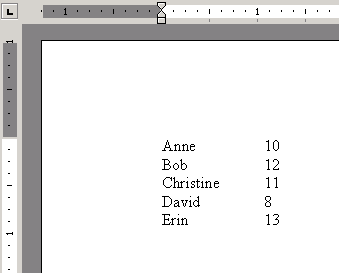
Let's assume that you have a document with a section similarly
set up as above. You'd like to be able to remove the information
that is in a "column" on the right-hand side. To
do so is very simple:
- Press and hold down the ALT key
- Click with your left mouse button and hold down where
you want to start highlighting from
- Drag across the selection you want highlighted (which
in this case would be down and over to the right-hand of
the 3.
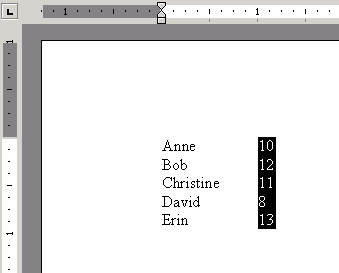
The end result will look the above. You can then press the
delete key and that text is deleted. Give it a try and you'll
see how it works.
Return
to Articles Home Page
Return to the FreeHelp
Headquarters
|