|
Issue 438 - March 07, 2007
ISSN 1488-3163; PC Improvements © 2007
==== 1525 Subscribers in 49 Countries ====
Welcome to the 438th issue of the PC Improvement News. PCIN consists mainly
of news highlights and tips. There is something for everyone, and if this is
your first issue, I'm sure there will be something for you. If you give me
two or three issues, I know that you will come back for more!
You can reach me at editor@pcin.net with
any suggestions or comments.
Support PCIN at http://PCIN.net/donate.php
Contents
Opening Thoughts
Over 2 years ago I wrote about an (almost)
famous PCIN subscriber. This was (and still is) a friend of mine who
got on the radio with a song his brother-in-law had written. Well, he's aiming
a little higher now. She has put been successfully building up a children's
dance class, and together they have written original songs for the classes.
The are even heading to the studio to make their own CD. Impressive!
The March Break (Canadian equivalent of Spring
Break) is coming up next week so Lisa is trying to come up with something
she can do with the boys. I suspect she'll be playing with a lot of Play-Doh!
Graham editor@pcin.net and
Chris chris@pcin.net
News Highlights
The rise of technology addiction
The seemingly exponential growth of portable technology has sparked fears
that people are becoming addicted or swamped by gadgets and their uses.
One major consequence of this phenomenon is that the line between work and
private life is much more blurred, now that e-mail and phones provide a 24-hour
link between employers and staff.
Experts believe that even the decision-making process of the average person
can be adversely affected.
Read the BBC News
article...
Leave a comment...
Dell's Doubtful Turnaround
Struggling Dell provided a glimpse into just how difficult its turnaround
will be, reporting disappointing fourth-quarter results that include its
first quarterly sales decline in five years. Adding to the uncertainty surrounding
the world's second-largest PC seller, the company didn't shed any light on
months-long investigations by the Securities & Exchange Commission and
the U.S. Attorney for the Southern District of New York into certain accounting
matters, as some analysts had been expecting. Dell is conducting its own
internal investigation.
Read the BusinessWeek
article...
Leave a comment...
Time Change a 'Mini-Y2K' in Tech Terms
Two years ago, when Congress passed a law to extend daylight saving time
by a month, the move seemed a harmless step that would let the nation burn
a little less fossil fuel and enjoy a bit more sunshine.
Representative Fred Upton, a Michigan Republican, predicted that children
would rejoice at the prospect of an extra hour of daylight trick-or-treating
on Halloween. But there is no rejoicing among corporate technology managers.
The change takes effect Sunday, as daylight saving time begins three weeks
earlier (and ends a week later, on the first Sunday in November). And many
companies are scrambling to reset BlackBerry e-mail devices, desktop PCs
and big data-center computers used to automate payrolls, purchasing and manufacturing.
Read the New York
Times article...
Leave a comment...
Adobe to take Photoshop online
Hoping to get a jump on Google and other competitors, Adobe Systems plans
to release a hosted version of its popular Photoshop image-editing application
within six months, the company's chief executive said on Tuesday.
The new online service is part of a larger move to introduce ad-supported
online services to complement its existing products and broaden the company's
reach into the consumer market, Adobe CEO Bruce Chizen told CNET News.com.
Chizen said Adobe laid the foundation for a hosted Photoshop product with
Adobe Remix, a Web-based video-editing tool it now offers through the PhotoBucket
media-sharing site.
Read the USA Today
article...
Leave a comment...
Return to the top
Digital Photography
Tip of the Week
Layer Masks - Digital Photography Tip of the Week
Both Adobe Photoshop and Adobe Photoshop Elements 5.0 are great tools that
offer precise control over your photographs. Back in the days when I printed
my own black and white photographs in my basement darkroom, I used tools for
both burning and dodging (adding or holding back exposure) specific parts of
my photos. Today's photo editors offer similar tools but with more precision.
Layer masks are one of the tools that provide that precision.
A layer mask is a type of selection that maps which pixels will be affected
by the modifications to the current layer. The advantage to using a layer mask
instead of a normal selection is that is easily editable which allows you to
modify the selection later on. Adobe Photoshop CS2 has full support for layer
masks while Photoshop Elements only supports them on Adjustment and Fill layers.
Layer masks can be edited by painted them. Portions of the mask that are painted
black will not be affected while portions that are painted white will be. You
can also use shades of gray to adjust the degree of adjustment. Before we begin
with an image, let's get acquainted with a layer from our image.
From left to right, the first icon tells us this layer is visible in the image
(not hidden). The second icon indicates what kind of layer this is if it is
an adjustment layer or will display a preview of the layer if contains image
data. The third icon identifies whether or not our layer mask is linked to
the actual layer. If it is not linked, the two pieces may be moved separately.
The selected layer portion will be outlined when they are not linked. The next
icon is a preview of our layer mask. This particular adjustment layer will
modify the entire image with the exception of the subject in the image. Finally,
the name of our layer. To add a layer mask to an image layer, press the layer
mask button at the bottom of the layer palette  . .
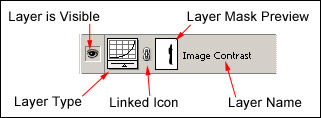
Now lets start with the following image, a portrait of my friend Dave shot
in a dark alley with only the overhead streetlight for illumination.
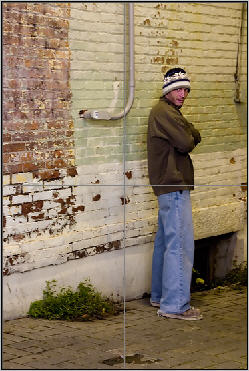
Through a series of adjustment layers and layer masks, we will
transform this flat image with poor colour into a nice black and white photograph.
As I mentioned two
weeks ago, my first adjustment is to set my white and black points using
a levels adjustment layer. Because this layer will affect the entire image,
I have not modified the default layer mask that accompanies adjustment layers,
it is all white. Next, using a Channel Mixer adjustment layer, I converted
the image to black and white and followed that with a color balance adjustment
layer for more precise control of how the colors were translated into black
and white. Again, both of these layers were applied to the entire image and
so the layer mask is completely white.
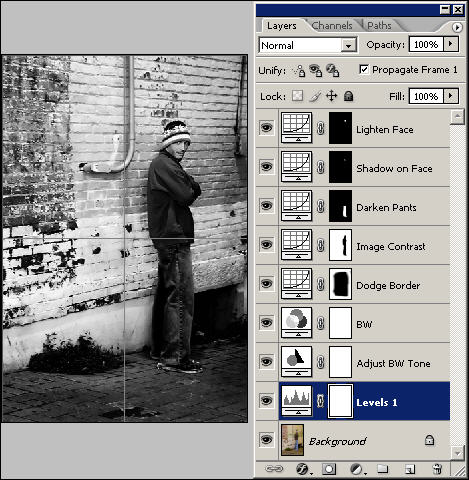
I then began to add more adjustment layers to modify selected
portions of the image. I used a curve adjustment layer for each of the subsequent
modifications to this photo. I slightly darkened the outside of the image.
This causes the viewer to focus in on the subject. I then created a new curves
adjustment layer and with the paint bucket, filled the entire image in with
black (not affected). Switching to a brush and changing my foreground colour
to white, I then painted over the pants. With my selection complete, I was
able to adjust the layer until I was happy with the look. I used the same process
to lighten the shadow that fell on his face, then again to lighten the entire
face. selected everything in the image except for Dave and increased the contrast
of the image until I liked the result.
In this image below, I have turned of the adjustment layer where
I modified the pants off so that you can see the difference. Note that the
only the only piece of the image that is different is the pants.

Layer masks allow you to make non destructive edits to your image.
These non destructive edits enable you to make changes to your image after
without degrading the quality of the source file. The only time in the editing
process that any pixels were actually modified was at the end when I saved
the image to a JPG file. I can turn off all of the adjustment layers I have
created and my original layer will remain unchanged from the point I first
opened it.
Knowing how to maximize the quality of your image by using all
of the tools available to you can help you create better photographs. With
the help of layer masks, you can make multiple edits to your image, but be
comfortable knowing you can change your mind later.
Until next time, Happy Shooting.
Leave a comment on
this week's Digital Photography Tip of the Week
The digital photography tip of the week is written by
the PCIN Assistant Editor, Chris Empey. Chris is a long time photographer
and is currently the President of the Niagara
Falls Camera Club. You can see more of his photography at his Photo
of the Day website.
If you have a tip to send Chris, or a question about digital photography
he can address in the newsletter, send it to chris@pcin.net.
Return to the top
PCIN.net Site Update
Check out these new or updated pages on the PCIN.net site:
Adobe Photoshop Elements 5.0 and Adobe Premier Elements 3.0 Software Review
http://PCIN.net/help/software/photoshopEL5_Premiere3.php
ExpoDisc White Balance Filter Review
http://PCIN.net/help/hardware/expodisc.php
Paragon Software Group Partition Manager 8.0 Professional Software Review
http://PCIN.net/help/software/ppm8.php
Update PCIN.net home page with "Top 10 Most Popular..." features
http://PCIN.net/
Microsoft Digital Image Suite Plus Review
http://PCIN.net/help/software/msdimagesuiteplus.php
Return to the top
Tips and Other Stuff
Shutdown Day

It is obvious that people would find life extremely difficult without
computers, maybe even impossible. If they disappeared for just one day,
would we be able to cope?
Be a part of one of the biggest global experiments ever to take place
on the internet. The idea behind the experiment is to find out how many
people can go without a computer for one whole day, and what will happen
if we all participate!
Shutdown your computer on this day and find out! Can you survive for 24
hours without your computer?
It'll be interesting to see how many people participate in this Shutdown
Day...
Leave a comment...
The How-To Geek Windows Vista tips

The How-To Geek is a nice site that has tips for a variety of operating
systems. There are currently 88
tips for Windows Vista. I haven't tried Vista yet, so I can't vouch for
any of the tips, but they seem pretty straightforward. Check
it out...
Leave a comment...
Return to the top
PCIN.net Affiliated
Sites
Both of us have other sites other than PCIN.net. These are all sites that
we are actively involved in (they aren't client sites). Don't forget to check
them out from time to time for updates:
Return to the top
Disclaimer
and Other Stuff
PCIN is brought to you by Graham Wing. The opinions expressed are those of
the Editor, Graham Wing and the Assistant Editor, Chris Empey. Graham Wing
and Chris Empey accept no responsibility for the results obtained from trying
the tips in this newsletter.
- If any of the links are too long to fit on one line, you may have to cut
and paste.
- To subscribe another address or unsubscribe, please visit http://PCIN.net/ and
follow the appropriate links.
- The only way to become a subscriber is by asking. You have either filled
out the subscription form or asked me directly.
- If you have a web site or run your own newsletter, please email me at editor@pcin.net and
I will add it to the subscriber web pages that I have on my site.
- Support PCIN by visiting http://PCIN.net/donate.php or
by clicking on the PayPal link below:
Return to the top
Graham Wing can be reached at editor@pcin.net
Chris Empey can be reached at chris@pcin.net
Copyright 1998-2007, Graham Wing. All rights reserved.
This publication may be reproduced in whole, or in part, as long as the author
is notified and the newsletter is presented as is.
Support PCIN by visiting http://PCIN.net/donate.php
PC Improvement News Home Page
PC Improvement News Archive
|