|
Issue 436 - February 21, 2007
ISSN 1488-3163; PC Improvements © 2007
==== 1518 Subscribers in 49 Countries ====
Welcome to the 436th issue of the PC Improvement News. PCIN consists mainly
of news highlights and tips. There is something for everyone, and if this is
your first issue, I'm sure there will be something for you. If you give me
two or three issues, I know that you will come back for more!
You can reach me at editor@pcin.net with
any suggestions or comments.
Support PCIN at http://PCIN.net/donate.php
Contents
Opening Thoughts
My family complained that my opening thoughts haven't been very exciting lately.
Sorry! I guess I just don't have many exciting things to share. I think what
they are actually concerned about is that I haven't mentioned them by name
in a while. I can fix that... My dad Brian has a birthday next Wednesday. My
mother Marsha would like to have a birthday party for him either Saturday or
Sunday. I purchased a used laptop off my sister Andrea (the one who works at
Best Buy). My sister Julia (the one who lives with us) still lives with us.
Lisa had a long day today with Andrew and Matthew. They seemed to have an endless
supply of energy and she put them to bed at 6:30 pm. My grandmother Muriel
(we call her Nanny) made it to her 90th birthday last month, and is aiming
for more. My sister Brianna is hard at work at university. And of course there
is Alisa, Jason, Poppy, Jeff, Evy, Ryan, Lillie, and Lauren. Phew! Did I get
them all :-)
A little more about the laptop... It's a Compaq Evo N600c that is 4 years
old. It still runs well and will do what I need it to do. I thought about it
and this is the 3rd laptop I've owned. Many years ago I had an IBM Thinkpad
(486 CPU and 100MB hard drive). About 5 years ago I had a different Compaq
laptop while I was at school. Now I have this one. I recently saw one in a
Dell flier that was $4300! That costs a little more than I paid my sister for
the current Compaq one.
Graham editor@pcin.net and
Chris chris@pcin.net
News Highlights
U.S. servers slurp more power than Mississippi
It's no secret that the servers behind every Web 2.0 company, bank Internet
site and corporate e-mail system are consuming ever larger amounts of power.
But now a Lawrence Berkeley National Laboratory study to be released Thursday
has quantified exactly how much.
Servers in the United States and their attendant cooling systems consumed
45 billion kilowatt-hours of energy in 2005. That's more than Mississippi
and 19 other states, according to study author Jonathan Koomey, a scientist
at Lawrence Berkeley National Laboratory and consulting professor at Stanford
University.
And the computers' electricity appetite is still growing fast.
Read the TechRepublic
article...
Leave a comment...
Flame First, Think Later: New Clues to E-Mail Misbehavior
Jett Lucas, a 14-year-old friend, tells me the kids in his middle school
send one other a steady stream of instant messages through the day. But there's
a problem.
"Kids will say things to each other in their messages that are too embarrassing
to say in person," Jett tells me. "Then when they actually meet up,
they are too shy to bring up what they said in the message. It makes things tense."
Jett's complaint seems to be part of a larger pattern plaguing the world
of virtual communications, a problem recognized since the earliest days of
the Internet: flaming, or sending a message that is taken as offensive, embarrassing
or downright rude.
Read the New York
Times article...
Leave a comment...
How to avoid spam avalanche
The tech quandary for many small businesses isn't about building a better
website or when to buy Microsoft's new Vista operating system. It's an old
problem managers thought they'd already licked: spam.
Unwanted commercial e-mail has surged in recent months as online fraudsters,
bogus pharmaceutical suppliers and others send billions of pieces of spam
engineered to pierce defenses at companies of all sizes. The share of e-mail
deemed junk rose as high as 80% last month from as low as 47% in September,
says software security firm Symantec.
Read the USA Today article...
Leave a comment...
Return to the top
Digital Photography
Tip of the Week
Set your White and Black Point - Digital Photography Tip of the
Week
There are a few steps I do to almost all of my images after I have captured
them. Over the next couple of weeks, I will go over some of them, step by step.
The first step to obtaining a great final image is setting your black and
white points. Most, but not all photographs can be improved by modifying how
the tones are represented in the image by adjusted the brightest parts of the
image to pure white and the darkest to pure black, or very close.
In this first image, you can see how the image looked before any modifications
to the image were made. The photo does not have a lot of impact, lacks the
white tones we expect to see from a scene with snow and even the shadows lack
impact. The first step to setting your black and white points is to create
a Levels adjustment layer which I have begun to do on the right. Adjustment
layers let you modify your image without changing the actual pixels. This is
an important step to a good digital workflow as it allows you to make changes
later to the decisions you make now on how you want your image to look. Also,
your final image will be of better quality because you will only make one change
to your image data instead of many. To add a Levels adjustment layer, click
on the black and white circle above the layer in your layers palette (F7) and
choose Levels ...
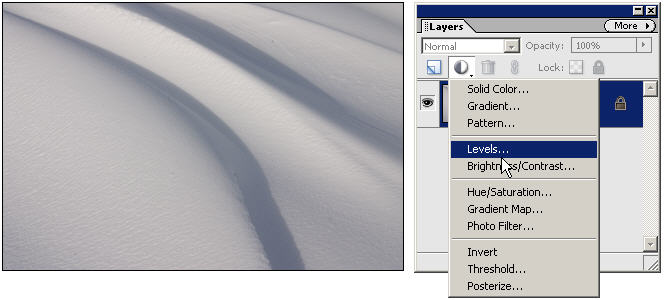
The Levels dialog box shows a histogram which displays visually in graph form
where the tones in your image fall between black and white. Points on the left
of the graph represent the dark tones of your images and points on the right
represent the white tones of your image. To set the white point, simply slide
the white arrow below the graph to the left. As you do so, your image will
change to reflect the adjustment you are making. Holding down the ALT key on
your keyboard can aid in deciding where to place your whites. When you hold
the ALT key down, the image will turn black and as the slider is moved to the
left, the pieces of of your image that are clipped to pure white will turn
white. You may also see other colours, red, green and blue representing one
or more channels of the image being clipped. If you let go of the ALT key,
you can see the image with it's white point set.
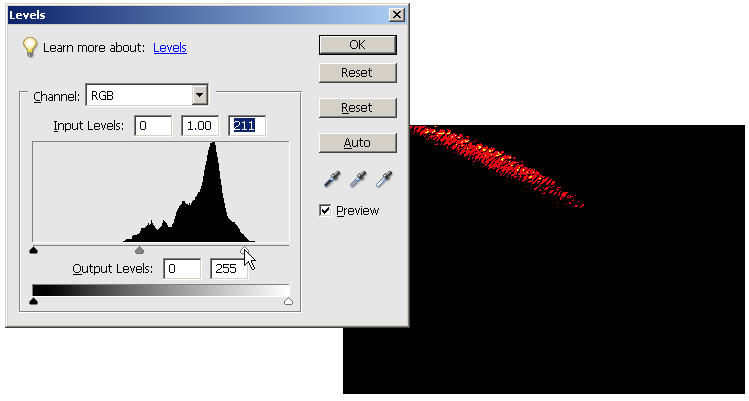
Similarly, holding the ALT key and clicking on your black point
slider will turn the image white and then the areas black as they are clipped.
While the ALT method is a good indicator of where pure white and pure black
will appear in your photograph, it is still best to visually determine where
you want white and black. With this photo of drifting snow, the shadows of
the drifts would be the first areas to become pure black, but that change would
not help this particular photograph as it does better without a pure black
in the photo. A word of caution: areas that have been clipped will not contain
any texture, only a solid white or black and so should be selected carefully.
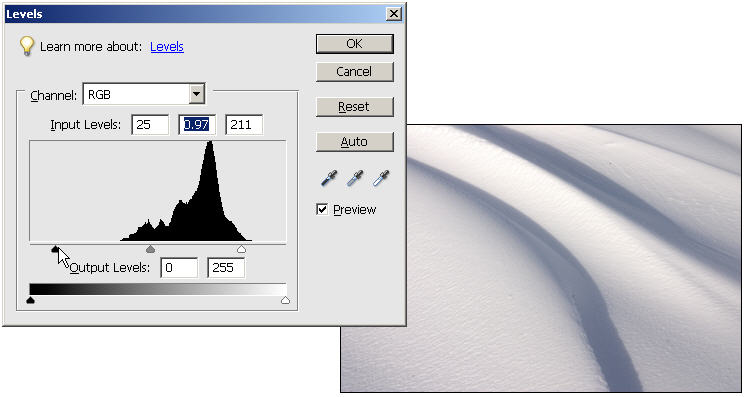
The final image as shown above now shows whiter whites and more natural shadows.
A more pleasing image all around. There is still texture in the whites of the
middle ridge and the only area's being completely clipped in this image are
the specular highlights in the snow that do not show up in this small image.
Next week I will discuss using layer masks for selective editing.
I will be at the Holiday Inn on Grand Island, NY this weekend
attending the annual Niagara Frontier Regional Camera Clubs convention. Featured
speakers include Darrell Gulin, Jack Graham, Patti Rusotti and other. We have
a great line up for the weekend and tickets are still available. For more information,
visit the NFRCC website.
Until next time, Happy Shooting.
Leave a comment on
this week's Digital Photography Tip of the Week

The digital photography tip of the week is written by
the PCIN Assistant Editor, Chris Empey. Chris is a long time photographer
and is currently the President of the Niagara
Falls Camera Club. You can see more of his photography at his Photo
of the Day website.
If you have a tip to send Chris, or a question about digital photography
he can address in the newsletter, send it to chris@pcin.net.
Return to the top
PCIN.net Site Update
Check out these new or updated pages on the PCIN.net site:
Adobe Photoshop Elements 5.0 and Adobe Premier Elements 3.0 Software Review
http://PCIN.net/help/software/photoshopEL5_Premiere3.php
ExpoDisc White Balance Filter Review
http://PCIN.net/help/hardware/expodisc.php
Paragon Software Group Partition Manager 8.0 Professional Software Review
http://PCIN.net/help/software/ppm8.php
Update PCIN.net home page with "Top 10 Most Popular..." features
http://PCIN.net/
Microsoft Digital Image Suite Plus Review
http://PCIN.net/help/software/msdimagesuiteplus.php
Return to the top
Tips and Other Stuff
Send To Toys 2.5
I read about this on Pirillo's
Picks...
Send To Toys is an enhancement
of the Send To system menu.
- Send To Toys Control Panel Applet allows you to manage the Send To system
menu content, and configure the various Send To Toys settings.
- "Add to Send To menu" and "Remove from Send To menu" allows
you to personalize the Send To system menu for drives, folders, and programs.
It's got all sorts of great options. Check
it out!
Leave a comment...
Adobe Photoshop Lightroom now for Sale at Adobe.com
Photoshop Lightroom,
the much anticipated new software from Adobe is
now available for purchase from the Adobe Store. Developed for professional
photographers who need to manage and adjust large volumes of photographs,
Lightroom allows quick and easy adjustment to a large number of images from
a variety of formats.
Watch here for review of Adobe Lightroom in the future.
Leave a comment...
DVD Flick

I've seen this mentioned on several sites lately. DVD
Flick is an open source DVD authoring tool:
DVD Flick aims to be a simple but at the same time powerful DVD Authoring
tool. It can take a number of video files stored on your computer and turn
them into a DVD that will play back on your DVD player, Media Center or
Home Cinema Set. You can add additional custom audio tracks as well as
subtitles of your choice.
Leave a comment...
Return to the top
PCIN.net Affiliated
Sites
Both of us have other sites other than PCIN.net. These are all sites that
we are actively involved in (they aren't client sites). Don't forget to check
them out from time to time for updates:
Return to the top
Disclaimer
and Other Stuff
PCIN is brought to you by Graham Wing. The opinions expressed are those of
the Editor, Graham Wing and the Assistant Editor, Chris Empey. Graham Wing
and Chris Empey accept no responsibility for the results obtained from trying
the tips in this newsletter.
- If any of the links are too long to fit on one line, you may have to cut
and paste.
- To subscribe another address or unsubscribe, please visit http://PCIN.net/ and
follow the appropriate links.
- The only way to become a subscriber is by asking. You have either filled
out the subscription form or asked me directly.
- If you have a web site or run your own newsletter, please email me at editor@pcin.net and
I will add it to the subscriber web pages that I have on my site.
- Support PCIN by visiting http://PCIN.net/donate.php or
by clicking on the PayPal link below:
Return to the top
Graham Wing can be reached at editor@pcin.net
Chris Empey can be reached at chris@pcin.net
Copyright 1998-2007, Graham Wing. All rights reserved.
This publication may be reproduced in whole, or in part, as long as the author
is notified and the newsletter is presented as is.
Support PCIN by visiting http://PCIN.net/donate.php
PC Improvement News Home Page
PC Improvement News Archive
|